What is Bad Request?
The resources of your website will eventually be moved or deleted with its changes over time. But when these deleted files are created once again by malformation of different resources or by the click of a user, that’s what actually a bad request is.
In simple words, a bad request usually takes place when an unlocated file or malformed resource is created or clicked on by separate users.
Look, if it were a conversion between your browser and server, it would look something like this: –
Browser- “I need this file.” Server- “I don’t have this image.” Browser- “Sure? According to this document, you’ve it.” Server- “Well, I don’t.”
Honestly, these types of requests create a great hassle for the users. Moreover, it maximizes the page loading time.
Let’s make this clear with an example. If an HTML page is launching a CSS file that has changed its path, the server will require an additional round trip and fetch the resources and locate the unspecified location.
It happens more than you think and mostly when you’re about to make some changes to your website from a saved template. Your CSS will ask for something unusual that you haven’t used at all. Haven’t you faced that?
What is the 404-error message?
We are all familiar with the 404-error page, right? This is also a contribution of a Bad Request, which takes the user to 404 or not found error page.
Actually, this is a standard HTTP response code which shows that the client was connected with the server, but the server couldn’t locate the exact file. Thus, a “404 Not Found” page is automatically generated, and when the users follow the broken link, the server shows it to them.
What is the 401-error message?
The 401 error message is similar to 404. But 401 error message means “gone”.
In Terms of Google : “The server returns this response when the requested resource has been permanently removed. It is similar to a 404 (Not found) code, but is sometimes used in the place of a 404 for resources that used to exist but no longer do.”
How to Avoid Bad Requests in WordPress
So, now you know what is 404 and 401 errors. It’s time to fix those. Bad requests are quite obvious and can be seen several times like you can see an unusual image that’s not supposed to be there.
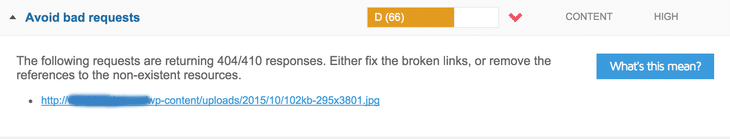
On the other hand, they can take place in the background for which your page speed can go downwards dramatically.
They don’t even give the visual indication sometimes. That’s why it’s also a smart practice to delete any unused CSS to make it appropriate for the pages and the resources they use. In this case, you can simply use a page speed tool to examine if your pages are calling the resources that don’t exist. You can check your site through GTmetrix and Pingdom because they can identify the bad requests and allows you to know which URL is needed to be fixed.
How to Fix Bad Requests in WordPress
Well, that’s more convenient than finding one. No matters if you’ve got one or more bad requests, simply eliminate the unnecessary code that’s calling the resources or provide them with the missing resources. That’s all; you won’t have to be a coding ninja for doing that.
Wrapping Up!
You can easily fix the “Avoid Bad Request” speed optimization issue by following this tutorial. We are now gathering up all speed optimization issues and listing them in one blog. And if you need any help with speed optimization feel free to shoot us a message.
[sc name=”avoid-bad-request” ] [sc name=”faqavoidf” ]








